October 31, 2007
Indexes – Nasdaq
As far as the major indexes go, the Nasdaq Indexes are the odd ones out for the American market in that they are owned and managed by the exchange and they are also mainly comprised of in-house issues (Nasdaq listed issues).
Ticker lists are available at the Nasdaq home site for the majority of their indexes: http://www.nasdaq.com/
To download Nasdaq ticker lists for use with AmiBroker:
1) Go to Home >> Market Activity >> Nasdaq Indexes to open the Nasdaq Indexes page: http://dynamic.nasdaq.com/services/indexes/default.aspx
2) Click on a title in the Nasdaq Indexes list to obtain information on the index, including component lists.
Note: The titles in the list are links although they don’t have the visual cues usually associated with links.

An information page for the referenced index will open.
3) Click on Download List to Spreadsheet.
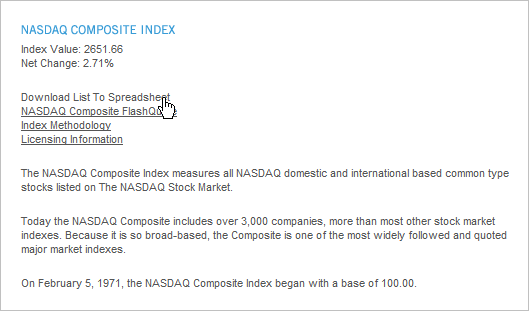
A File Download window will open.
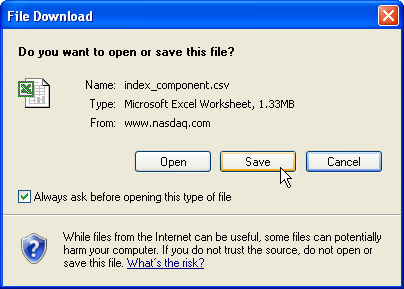
4) Save the file to a local drive.
That’s all there is to it.
Refer to UKB >> Setup A Custom Database – Nasdaq for an example that uses downloaded Nasdaq Indices lists to create a custom database.
ATTACHED FILE:
Nasdaq Composite Index Component List: index_component.xls
Note: The file was downloaded in CSV format but changed to Excel as the Users’ Knowledge Base site security filter doesn’t allow CSV files to be uploaded.
Written using Windows XPHome, Internet Explorer v7 and Excel 2002.
 Filed by brian_z at 8:54 pm under Database Management Resources
Filed by brian_z at 8:54 pm under Database Management Resources
Comments Off on Indexes – Nasdaq
